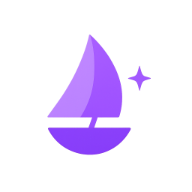Recover or Import an Account with Recovery Passphrase
Before You Begin: This guide will help you recover or import an account using its 25-word recovery passphrase. Please have your recovery passphrase ready.
Warning: If you don't have a 25-word recovery passphrase, you will be unable to recover your account. Voi Wallet is a non-custodial wallet and cannot provide assistance if you've lost your passphrase.
If this is not what you're trying to do, you may be looking for:
Recover an Account in Voi Mobile
If you're using Voi Wallet for the first time, follow these steps:
Open the Voi Wallet app and click "I already have an account"
Select "Recover an account" from the options
Enter your 25-word recovery passphrase in the correct order
Tip: Alternative input options are available in the menu (three dots) if needed.
Double-check your entries for any errors and click "Recover"
Name your account - this name is only visible to you and will not appear on the blockchain or to others
Your account is now ready to use in Voi Wallet. You can find it on your Home Screen, where you can fund it or explore the Voi ecosystem.
If you already have accounts in your Voi Wallet and want to add another one:
Tap the plus symbol (+) at the top of your accounts list on the Home Screen
Select "Recover an account" and follow the same steps as above
Common Questions
What if I mistyped a word in my recovery passphrase?
If you receive an error when trying to recover your account, double-check each word in your passphrase. Make sure the words match exactly those from the official word list, including spelling.
Can I recover multiple accounts with one passphrase?
Yes, if you created multiple accounts within your original wallet, they can all be recovered using the same passphrase. However, you'll need to import each account individually.
Is it safe to enter my recovery passphrase in the app?
Yes, Voi Wallet is designed with security in mind. Your passphrase is never sent to any server and is only used locally to generate your private keys. However, always ensure you're in a private location without anyone watching when entering your passphrase.
Need More Help?
If you have additional questions about recovering your account or need further assistance, please visit our Support Center or join our Discord community.