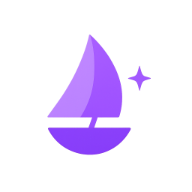Create a New Account in Voi Wallet
Before You Begin
Make sure you understand these key points about Voi Wallet and accounts on the Voi Network:
- Voi Wallet is a container for your Voi Network accounts
- Voi Wallet allows you to create and manage accounts, but these accounts exist on the blockchain, not "on Voi"
- Voi Wallet is non-custodial, meaning you have full control of your accounts, but also full responsibility for their security
Note: If you already have an account on the Voi Network that you'd like to use, follow our Recover an Account guide instead.
Types of Wallets
There are two types of wallets available:
Universal Wallets (BIP-39)
Universal wallets follow the BIP-39 HD Wallets standard for managing cryptocurrency private keys using a single, secure 24-word seed phrase. They organize keys hierarchically, allowing one seed phrase to generate multiple addresses across different blockchains. This simplifies backups (just one phrase to store) and enhances security.
25-Word Wallets
This is the original wallet type that uses a 25-word mnemonic phrase. Each account has its own unique recovery phrase that must be backed up separately. These accounts are compatible with all Voi Network tools and services.
Creating Your First Wallet
If you're new to Voi Wallet and don't have any accounts yet, follow these steps:
Open the Voi Wallet app and select "I want to create a wallet"
Select "Create a new wallet" from the options
View and securely store your recovery passphrase
Critical Step: Write down your recovery passphrase and store it in a secure location. This is the only way to recover your account if you lose access to your device. For more guidance, see our Recovery Passphrase guide.
Verify your recovery passphrase by entering specific words when prompted
Name your account - this name is only visible to you and is not stored on the blockchain
Set up security features such as a PIN Code or Biometric Authentication
Tip: We recommend enabling all security features available for your device. Note that your PIN code only protects access to the app on your current device and cannot be used to recover your accounts.
Your new account is now ready to use in Voi Wallet. You can find it on your Home Screen, where you can fund it or explore the Voi ecosystem.
Adding a New Account to Your Existing Wallet
If you already have accounts in Voi Wallet and want to add another one:
From the Home Screen, tap the + (plus) icon at the top of your accounts list
Select "Add a New Account" from the menu options
Name your new account - choose a descriptive name that helps you identify this account's purpose
Your new account will be created instantly and will appear in your accounts list. Each account has its own unique address for receiving funds.
Important: If you're using a Universal Wallet (24-word), all your accounts can be recovered with the same recovery phrase. If you're using 25-word wallets, each account has its own unique recovery phrase that must be backed up separately.
Important Reminders
- Your wallet is only as secure as your recovery phrase. Store it safely offline, preferably in multiple secure locations.
- Voi Wallet is non-custodial. This means you have full control of your accounts, but also that Voi cannot help you recover your accounts if you lose your recovery phrase.
- Account names are local to your device. They are not stored on the blockchain and will not appear when viewing your account in other wallets or explorers.
Common Questions
Is there a limit to how many accounts I can create?
There is no specific limit to the number of accounts you can create in Voi Wallet. However, having many accounts may affect the app's performance on some devices.
Do I need to fund each new account?
Yes, each account on the Voi Network requires a minimum balance to exist on the blockchain. Make sure to transfer some VOI to your new accounts after creating them.
What's the difference between creating a new account and recovering an account?
Creating a new account generates a fresh account that has never existed before. Recovering an account allows you to access an account you already own using its recovery passphrase.
Need More Help?
If you have additional questions about creating accounts or need further assistance, please visit our Support Center or join our Discord community.