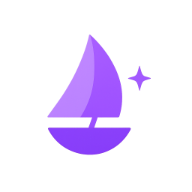Understanding Your Recovery Passphrase
Important: Your recovery passphrase is the only way to restore access to your wallet if you lose your device or need to reinstall the app. Keep it safe and secure.
What is a Recovery Passphrase?
A recovery passphrase (sometimes called a seed phrase or mnemonic) is a series of 25 words that serves as a backup to your Voi Wallet. These words, generated when you first create your wallet, are derived from your private key and follow a specific standard.
Why is Your Passphrase Important?
Your recovery passphrase is the only way to restore access to your funds if:
- You lose your mobile device
- Your device gets damaged
- You need to reinstall the Voi Wallet app
- You want to access your wallet on another device
Warning: If you lose your recovery passphrase and your device, you will permanently lose access to your wallet and all funds within it. There is no way to recover your passphrase if lost.
How to Secure Your Passphrase
Follow these best practices to keep your recovery passphrase secure:
Do
- ✓ Write down your passphrase on paper and store it in a secure location
- ✓ Consider using a metal backup for fire and water resistance
- ✓ Store multiple copies in different secure locations
- ✓ Double-check each word when writing it down
Don't
- ✗ Take a screenshot or photo of your passphrase
- ✗ Store your passphrase in a digital document or cloud storage
- ✗ Share your passphrase with anyone, including Voi support
- ✗ Enter your passphrase on any website or untrusted application
Viewing Your Passphrase in Voi Wallet
If you need to view your recovery passphrase within the Voi Wallet app:
- Open the Voi Wallet app
- Tap on the Settings icon in the bottom navigation
- Select Security from the settings menu
- Tap on View Recovery Passphrase
- Verify your identity using your device's authentication method (PIN, fingerprint, or face recognition)
- Your recovery passphrase will be displayed
Tip: Only view your recovery passphrase in a private location where no one can see your screen, and ensure no cameras or recording devices are present.
Further Questions
If you have additional questions about your recovery passphrase or need further assistance, please visit our Support Center or join our Discord community.